May 4, 2015
On April 14, 2015, Black Mountain hosted its Third Annual Client User Forum. The event, held at TKP New York Conference Center in Manhattan, offered a unique opportunity for BMS clients to network and learn about the roadmap of the company. BMS provided access to the entire executive management team, in addition to representatives from the Project Implementation, Product Development, and Relationship Management teams.
The event also featured an insightful keynote presentation by S&P Capital IQ LCD managing director Steve Miller and offered three breakout sessions which focused on the topics of Compliance, Performance Attribution, and Microsoft Excel Integration.
Excel Integration
Integration with Microsoft Excel is a heavily utilized feature within the Everest platform. Michael Schultheisz, Director, discussed how Everest and Excel each have their own strengths that can be leveraged to work together and how Black Mountain has prioritized developing functionality to optimize this relationship.
“Everest has always made it very easy to export dashboard information directly into Excel,” Schultheisz noted. “Our latest effort is focused on offering clients some powerful options directly within the Excel Ribbon tool bar.”
“Our latest effort is focused on offering clients some powerful options directly within the Excel Ribbon tool bar.”
Sending Data From Excel to Everest
One of Everest’s key advantages is its ability to handle the huge repositories of data that asset managers work with. Financial analysts rely heavily on Excel-based financial models and therefore, Black Mountain Systems has made a more robust data integration feature that interacts seamlessly with Excel.
In his session, Schultheisz discussed some of the benefits of the new financial data import (“scraping”) features. “No longer do users need to leave Excel to select the Issuer or the appropriate Financial Template for data mapping” said Schultheisz. “They are sourced into Excel directly from the [Everest] database.” Users are now able to highlight ranges directly within Excel, and select their specific mappings within a simple wizard. Furthermore, Schultheisz demonstrated an impressive automated mapping capability, should users set up their financial spreadsheets in-line with their Everest financial naming conventions, that imports financial data from the spreadsheet directly into Everest. One client voiced concerns about experiencing potential data mapping challenges. Schultheisz explained how Black Mountain has addressed this issue and that “the new version will proactively highlight data problems prior to each import so that they can be easily fixed.”
“Our clients have a consistent need to import custom data into Everest,” said Schultheisz, “Whether they want to import private pricing, bulk trade orders for ramping funds, or internal ratings…we will fully support those types of configurations with the click of an Excel button.”
Excel Reporting
Schultheisz then switched gears and recounted a classic financial software industry frustration: the time-consuming and costly activity of creating and maintaining reports. “We want every client end-user to have the opportunity to leverage a tool they already know, such as Excel, to build custom reporting,” said Schultheisz. He demonstrated a new wizard that could be used to select data from the Everest database, and insert that data directly into Excel. Specifically, a “Get Data” button helps users build Excel formulas, which could be used to populate data in a number of ways. “Whether you need to insert a few rows of data into a highly customized template, or pull a huge dynamic dataset for reference, the Excel/Everest Add-In can support your configuration,” he said. The presentation concluded with the unveiling of an Excel reporting template that could be uploaded into the Everest platform and included in-line as a first-class enterprise report. It was also mentioned that generating reports within Everest is now 33 percent to 85 percent faster than before, and all processing has been moved to the server – leading to material performance gains.

The Everest platform works seamlessly with Excel.
In response to the session, one client commented that Black Mountain Systems’ Everest may be strong insurance against human error, citing its new alerts for inaccurate values and its bi-directional Excel features. With a focus on point-and-click, wizard-driven integration methods, BMS continues to deliver on their promise to provide their clients with innovative and exciting new options.

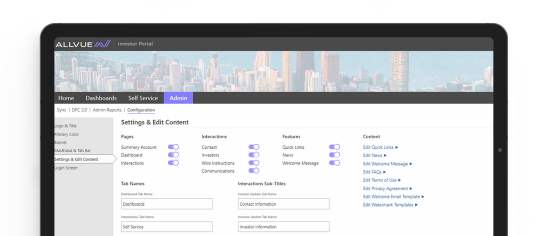
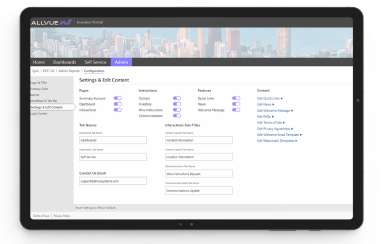
 The Everest platform works seamlessly with Excel.
The Everest platform works seamlessly with Excel.